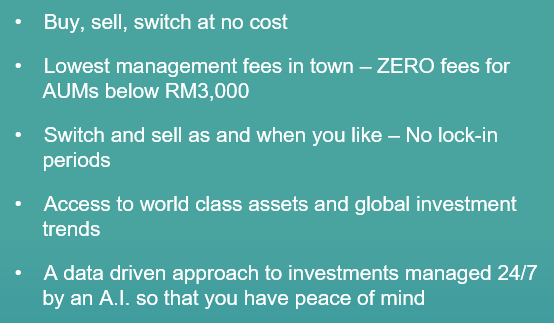This article will serve as a guide on how to get a refund from TnG card in 5 easy steps.
Table of Contents
TnG Card FREE Replacement
Before moving on to getting your refunds, I’ve got a PSA here for those of you wanting to get your expiring TnG cards replaced for free. So apparently, 1 month before your TnG card is set to expire, you’re able to get a free replacement.

Based on the discussion found on Lowyat forum here in Nov 2024. Unsure if this works currently or if TnG will be discontinuing this but it is worth checking out.
Touch n Go – TnG Refund in 5 Easy Steps

Today I learnt how you can request a refund from TnG card easily. Decided to figure out how to get back my funds as my IC and also one TnG card expired previously.
I’ll keep the post short.
Confirmed working as of 15 May 2024. I received my refund.

Step 1 – TnG Refund Page
After getting hold of your TnG card’s serial number, you can head to their Refund page hERE.
Go ahead and Register. You’ll then be brought to this page hERE.
You’ll find your IC(s) listed here with its respective balance if you’ve ever reloaded and used your IC as TnG. Mine looks like this:

Step 2 – Find your TnG Card’s Serial Number
Before initiating the refund, ensure you have your TnG card’s serial number. This number is typically located on the back of your card. Alternatively, if you’ve registered your TnG card via the TnG eWallet app, you can retrieve the serial number there.
Step 3 – Link and Register Cards
Initially, you won’t see any of your TnG cards here, so please go ahead and register them. Look to the fields on your left and you’ll find Cards & Devices > Register Additional Card/Device.

Proceed to key in your card’s serial number.
Step 4 – Request Refund
With your card linked, you can now request a refund. Look to your left again and you’ll see Refunds > Refund Request.

Choose Card Termination as the Refund Request Type.

Then select the card you want to terminate and request a refund from. Reason: Expired Cards
Select how you’d like to receive your refund: Bank Transfer, DuitNow or TnG eWallet.

Step 5 – Done!
And you’re done! This is a pretty straightforward process. After submitting your request, the refund will be processed within 14 to 30 days. For lost or stolen cards, the refundable amount is based on the available balance at the time of the refund form submission.
Please be aware that your card will be terminated, so I only do this for expired ones to get the money out. I hope this helped!
Important Considerations:
- Registered Users Only: Refunds are exclusively available for users who have registered their TnG cards on the portal.
- Refund Methods: Ensure that the bank account details provided match the registered card owner’s information. Refunds to third-party accounts are not permitted. For non-Malaysian account holders, refunds over RM100 can be processed via Telegraphic Transfer (TT). Refunds to the TnG eWallet are only applicable for verified accounts.
- Card Termination: Requesting a refund will result in the termination of the associated TnG card. It’s advisable to only proceed with this for expired or inactive cards.
For further assistance, you can contact Touch ‘n Go via:
- Email: [email protected]
- Social Media: Facebook and Twitter (@MyTouchnGo)
In addition to this, you’ll be surprised to find that we still have credit cards that provide us with cashback here in Malaysia – namely the Affin Duo Visa Card. You can read more about the Best Credit Cards in Malaysia here.